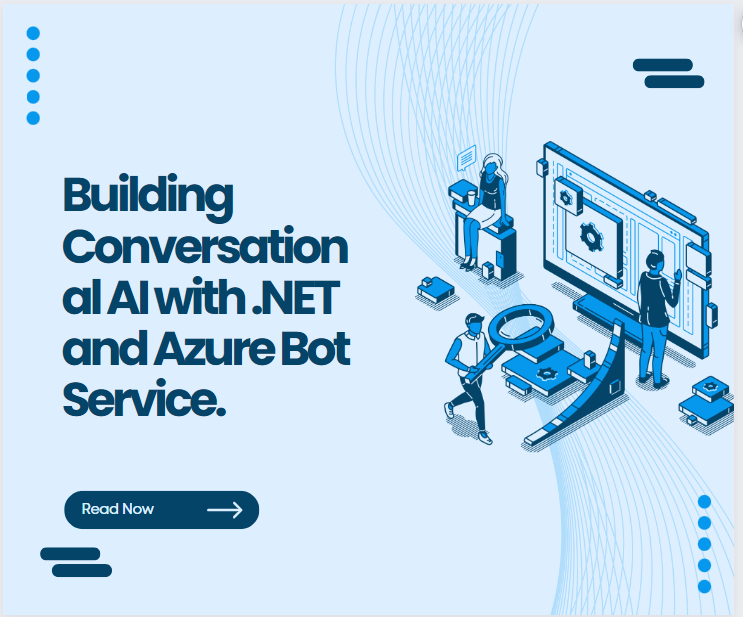
Building Conversational AI with .NET and Azure Bot Service: A Comprehensive Guide
In the era of digital transformation, Conversational AI has emerged as a game-changer, revolutionizing how businesses interact with users. Microsoft’s powerful duo, .NET development services, and Azure Bot Service provide a robust framework for creating intelligent and engaging chatbots. In this comprehensive guide, we’ll delve into the intricacies of building Conversational AI solutions that leverage the synergy between .NET and Azure Bot Service.
Understanding the Landscape
What is Conversational AI?
Conversational AI involves the use of artificial intelligence (AI) and natural language processing (NLP) to enable computers to understand, interpret, and respond to human language. It’s the technology behind chatbots, virtual assistants, and voice-activated systems that have become ubiquitous in our daily lives.
The Role of Azure Bot Service and .NET Development Services
Azure Bot Service simplifies the development of chatbots by providing a scalable and secure platform. Paired with the versatility of .NET development services, developers can harness the full potential of the framework to create intelligent, context-aware, and multi-functional conversational agents.
Getting Started with Conversational AI in .NET
Step 1: Setting Up Your Development Environment
Before diving into the code, ensure that you have the necessary tools installed. Visual Studio, the go-to integrated development environment (IDE) for .NET, streamlines the development process. Additionally, make sure to have the Azure Bot Service and Bot Framework Emulator configured.
Step 2: Creating a New Bot Project
Use Visual Studio to initiate a new bot project. The template options include Echo Bot, QnA Bot, and more. Select a template that aligns with your bot’s intended functionality. The .NET development services seamlessly integrate with Azure Bot Service, providing a solid foundation for your project.
Step 3: Leveraging the Bot Framework SDK
The Bot Framework SDK simplifies bot development by offering a rich set of tools and libraries. .NET developers can capitalize on the SDK’s capabilities to handle user input, manage conversation flow, and integrate AI services like LUIS (Language Understanding) for advanced natural language understanding.
Integrating Azure Bot Service Features
- Azure Cognitive Services Integration
Azure Cognitive Services, including LUIS and Azure Speech, augment your bot’s capabilities. LUIS facilitates intent recognition, allowing your bot to understand user requests better. Azure Speech integration enables voice interactions, expanding the range of user engagement.
- Authentication and Authorization
Secure your conversational AI by implementing authentication and authorization mechanisms. .NET development services provide robust options for integrating Azure Active Directory (AAD) authentication, ensuring that your bot interacts securely with authenticated users.
- Channel Integration
Azure Bot Service supports multiple channels, such as Microsoft Teams, Slack, and Facebook Messenger. Utilize the .NET development framework to seamlessly integrate your bot with these channels, extending its reach to a broader audience.
- Continuous Deployment with Azure DevOps
Streamline your development workflow by implementing continuous deployment practices with Azure DevOps. Automate the testing and deployment processes, ensuring that updates to your Conversational AI are efficient and error-free.
Best Practices for Building Robust Conversational AI
- Natural Flow and Context Awareness: Design your bot’s conversations to feel natural and contextually aware. Leverage .NET development services to implement state management and context tracking for a seamless user experience.
- Multilingual Support: Utilize Azure Cognitive Services for language translation to make your bot accessible to a global audience. .NET’s localization capabilities can assist in providing a personalized experience based on the user’s language preference.
- Error Handling and Graceful Degradation: Implement robust error-handling mechanisms using .NET development services to ensure your bot gracefully handles unexpected scenarios, providing a positive user experience even in challenging situations.
- User Data Protection and Compliance: Adhere to data protection regulations by implementing privacy features. Leverage Azure services for secure storage and use. NET’s encryption capabilities to safeguard user data.
Marketing the Conversational AI Solution with .NET Development Services
Leveraging SEO Strategies
Integrate ‘net development services in USA‘ strategically into your bot’s content and documentation. Craft user-friendly FAQs, blog posts, and landing pages that highlight how the use of .NET development services enhances the capabilities and scalability of your Conversational AI solution.
Showcasing Industry-Specific Solutions
Develop case studies and whitepapers illustrating how Conversational AI powered by .NET development services addresses industry-specific challenges. Highlighting real-world applications can resonate with businesses looking for tailored solutions.
Engaging with the Developer Community
Utilize social media, forums, and developer communities to showcase the versatility of your Conversational AI solution. Discuss the benefits of using .NET development services for building intelligent chatbots and encourage collaboration and feedback.
Conclusion
Building Conversational AI with .NET and Azure Bot Service opens doors to innovative and intelligent interactions. The seamless integration of .NET development services with Azure Bot Service empowers developers to create chatbots that are not just responsive but also contextually aware and scalable. As businesses continue to embrace Conversational AI, leveraging the combined strengths of .NET and Azure Bot Service becomes a strategic advantage, offering a pathway to enhanced user engagement and operational efficiency.



