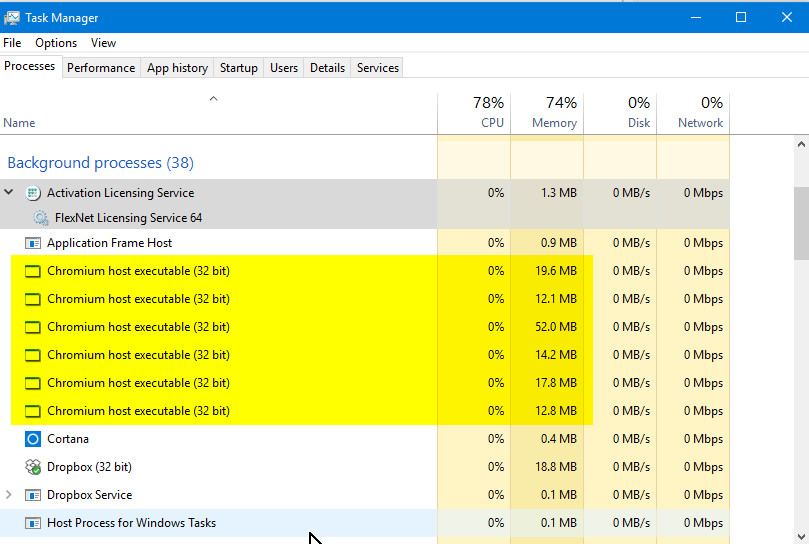
Chromium Host Executable: Explained and Demystified
Introduction
Have you ever come across the term “Chromium Host Executable” and wondered what it actually means? If so, you’ve come to the right place. In this article, we will break down the concept of Chromium Host Executable, its significance, and how it works. By the end, you will have a clear understanding of this essential component of the Chromium web browser.
What is Chromium Host Executable?
Chromium Host Executable, also known as chrome.exe, is an executable file that runs as a background process in the Chromium browser. Chromium is the open-source project behind many popular web browsers, including Google Chrome, Microsoft Edge, Opera, and Brave.
The Role of Chromium Host Executable
The primary purpose of the Chromium Host Executable is to manage and coordinate various tasks within the Chromium browser. It acts as the main process that controls the multiple sub-processes associated with the browser, such as rendering web pages, handling user interactions, and managing extensions.
How Does Chromium Host Executable Work?
When you launch a Chromium-based browser, the Chromium Host Executable is initiated and starts running in the background. It acts as the central hub, responsible for creating and managing multiple renderer processes. These renderer processes handle various tasks, from interpreting HTML and CSS to executing JavaScript code.
By dividing the workload among multiple processes, Chromium ensures enhanced performance and stability. If one renderer process crashes or encounters an issue, it doesn’t affect the entire browser, allowing you to continue using other tabs or windows without disruption.
Is Chromium Host Executable a Virus?
Some users have expressed concerns about Chromium Host Executable being a potential virus or malware. However, it is essential to note that the genuine Chromium Host Executable, which comes with reputable browsers like Google Chrome, is not malicious.
However, it is worth mentioning that there have been instances where malicious actors have disguised malware as Chromium Host Executable. These fake versions might cause harm to your system. To avoid such issues, it is crucial to download Chromium-based browsers from trusted sources, such as official websites or reputable app stores.
Managing Chromium Host Executable
To view and manage the Chromium Host Executable process on your computer, follow these steps:
- Open the Task Manager by pressing Ctrl + Shift + Esc on Windows or Command + Option + Esc on macOS.
- Navigate to the “Processes” or “Details” tab.
- Look for “chrome.exe” or “Chromium Host Executable” in the list of running processes.
- To end the process, select it and click on the “End Task” or “Force Quit” option.
- Alternatively, you can close the browser, which will terminate the Chromium Host Executable process along with it.
It’s important to note that terminating the Chromium Host Executable process will close all open Chromium-based browser windows and tabs.
Conclusion
Chromium Host Executable plays a crucial role in the functioning of Chromium-based browsers. As the central process that manages and coordinates various tasks, it ensures smooth browsing experience and improves performance. By understanding its purpose and distinguishing between genuine and fake versions, you can make the most out of your browsing sessions while ensuring your system’s security.
Next time you encounter Chromium Host Executable running on your computer, you’ll know that it’s an essential component working behind the scenes to provide you with a seamless browsing experience. Embrace the power of Chromium and explore the web with confidence!



